 CAPTION THIS!
CAPTION THIS!
 CAPTION THIS!
CAPTION THIS!
Think about this, you can have a website that allows for a flow of images like this one has. Each image is set up as a background, and displayed as a fixed point. The images can be easily changed from one to another, and it's all done in the CSS formatting in the background CSS file.
You can then place the information you want on your website in these "overlay" pieces. The backgrounds can also be a solid colour if you wish.
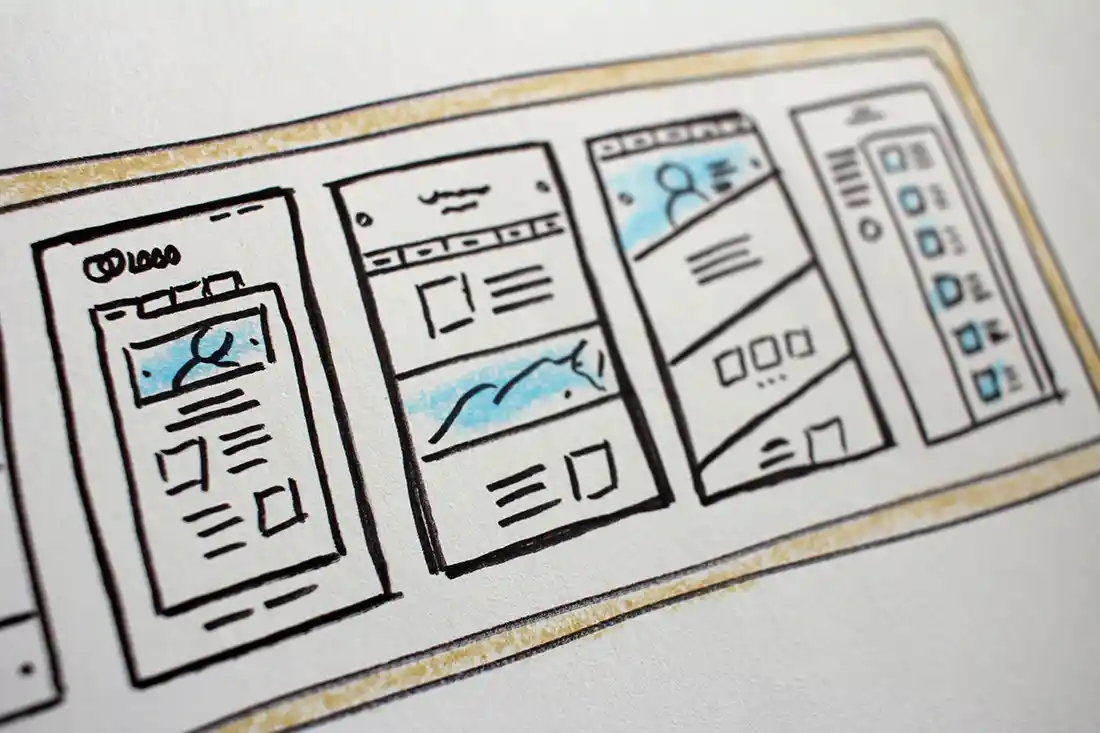
You will find that the above and below background images are smaller. You can set the height of each to different sizes as well as the opacity.
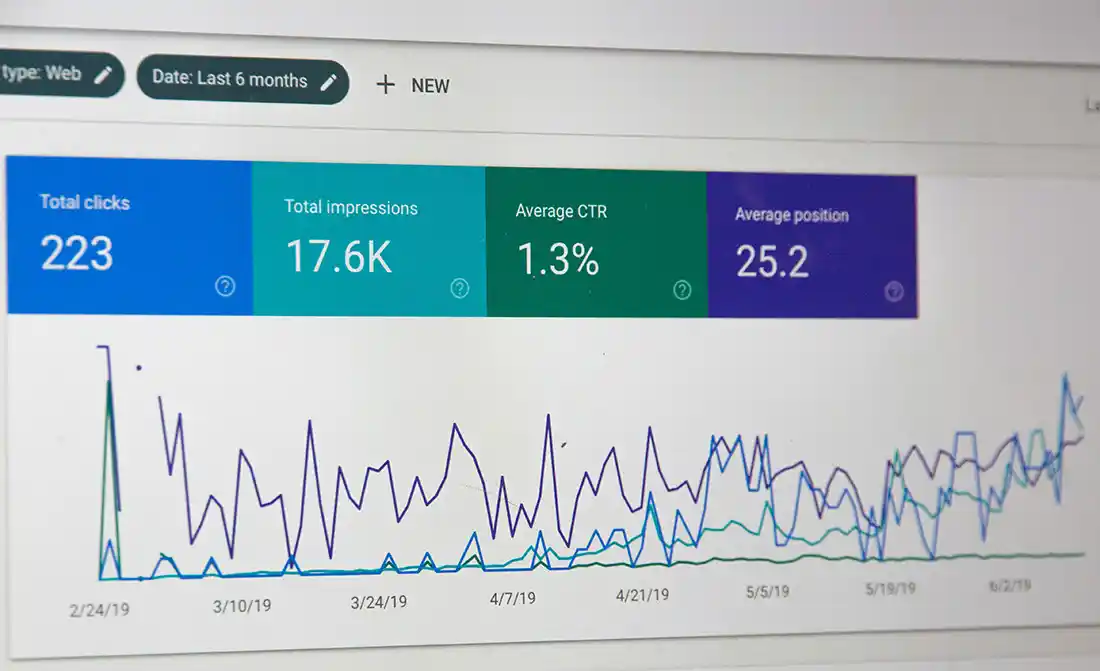
This design is simple, easy to make, and can be fully customised to suit your business needs.
Each part of the site can be adjusted, changed colour, and have different pictures on each page owing to the content. You can even have as little or as much content and information in each section.

The more content you have, the less backgrounds you should have. From a carbon perspective, it will make your pages load slower, and therefore increase the amount of carbon being used to load each page. For instance, if you have a lot of information, it is best practice to have a background at the top, and one at the bottom, to minimise the load time.